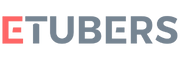Efficient and polished video editing is essential for creating engaging and professional content on YouTube. As a content creator, selecting the right video editing tools can significantly impact the quality of your videos. In this guide, we’ll explore the top 10 video editing tools that cater to a variety of needs, helping you elevate your editing game and captivate your audience.
1. Adobe Premiere Pro: The Industry Standard Explore the powerhouse of video editing with Adobe Premiere Pro. Uncover its advanced features, intuitive interface, and seamless integration with other Adobe Creative Cloud applications. Learn how professionals leverage this tool to create stunning visual narratives.
2. Final Cut Pro X: Apple’s Editing Powerhouse For Mac users, Final Cut Pro X offers a robust set of features. Discover its intuitive timeline, advanced color grading capabilities, and how it seamlessly integrates with Apple’s ecosystem for a smooth editing experience.
3. DaVinci Resolve: Professional-Grade Color Correction Dive into DaVinci Resolve, a comprehensive editing and color grading tool. Learn about its advanced color correction features, multi-user collaboration capabilities, and how it has become a go-to choice for both editing and color grading.
4. HitFilm Express: A Feature-Rich Free Option Explore HitFilm Express, a free yet powerful video editing software. Discover its extensive special effects and advanced editing features, making it an excellent choice for creators on a budget.
5. iMovie: Beginner-Friendly Editing for Mac Users For those starting their editing journey, iMovie provides a user-friendly interface without compromising on essential features. Learn how to navigate iMovie’s tools and create professional-looking videos with ease.
6. Sony Vegas Pro: Intuitive Editing for Windows Users Delve into Sony Vegas Pro, known for its intuitive interface and efficient workflow. Explore its real-time editing capabilities, advanced audio editing tools, and why it’s a popular choice among Windows users.
7. Kinemaster: Mobile Editing Powerhouse Discover Kinemaster, a mobile video editing app with a surprisingly robust feature set. Explore its user-friendly interface, multi-layer editing capabilities, and how it empowers creators to edit videos on the go.
8. Lightworks: Professional-Grade Editing on a Budget Explore Lightworks, a professional-grade editing tool available at a fraction of the cost of some premium options. Learn about its real-time effects, multi-format support, and how it caters to both beginners and advanced users.
9. Movavi Video Editor: Easy and Intuitive Editing Uncover Movavi Video Editor, known for its simplicity and user-friendly interface. Explore its essential editing tools, effects, and how it caters to those who prefer a straightforward editing experience.
10. Filmora: Creative Editing Made Simple Dive into Filmora, a user-friendly editing tool with a range of creative features. Discover its drag-and-drop interface, built-in music library, and how it strikes a balance between simplicity and creative versatility.
Whether you’re a beginner or an experienced editor, this guide will help you navigate the diverse landscape of video editing tools, empowering you to choose the one that best fits your needs and enhances the visual appeal of your YouTube content.